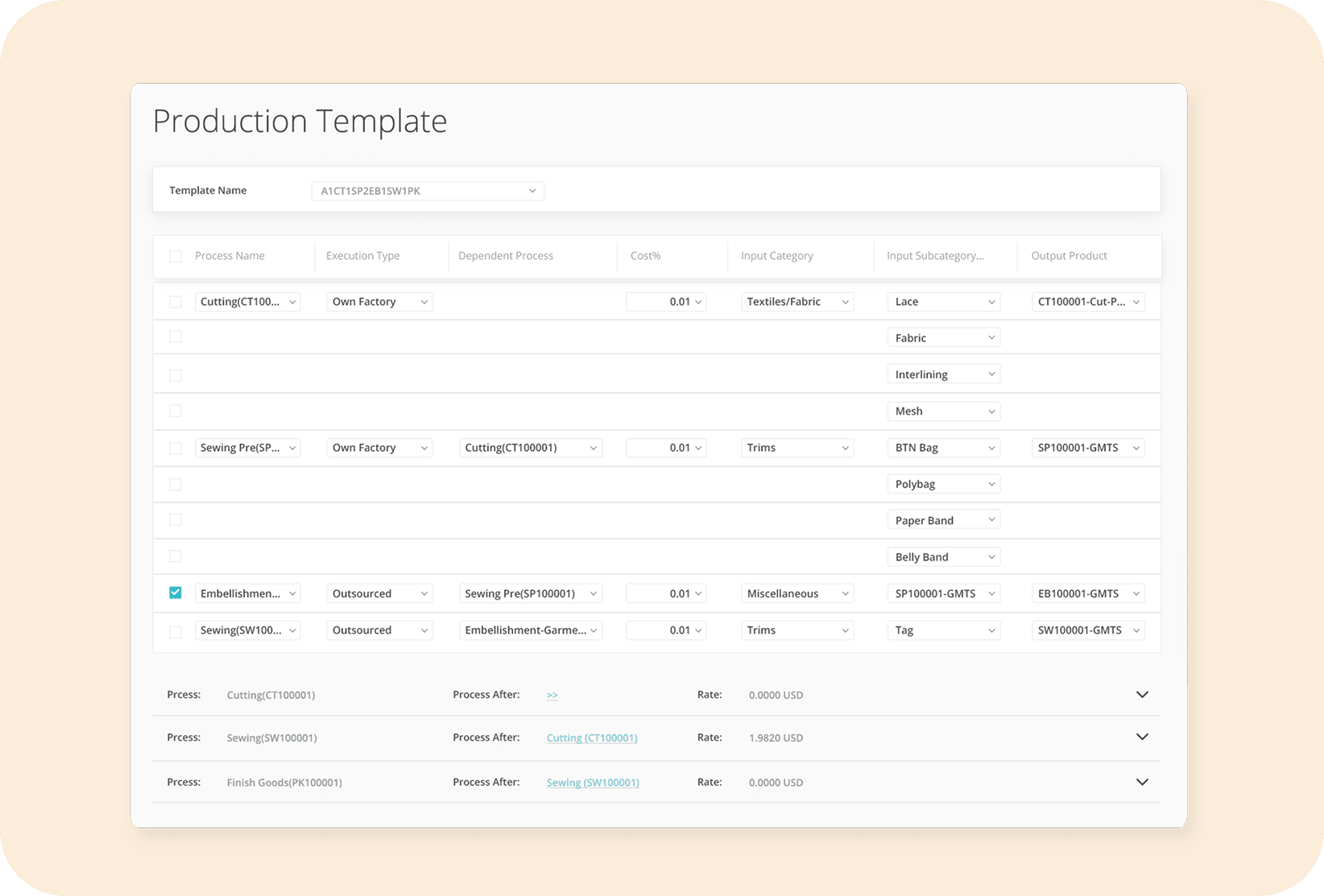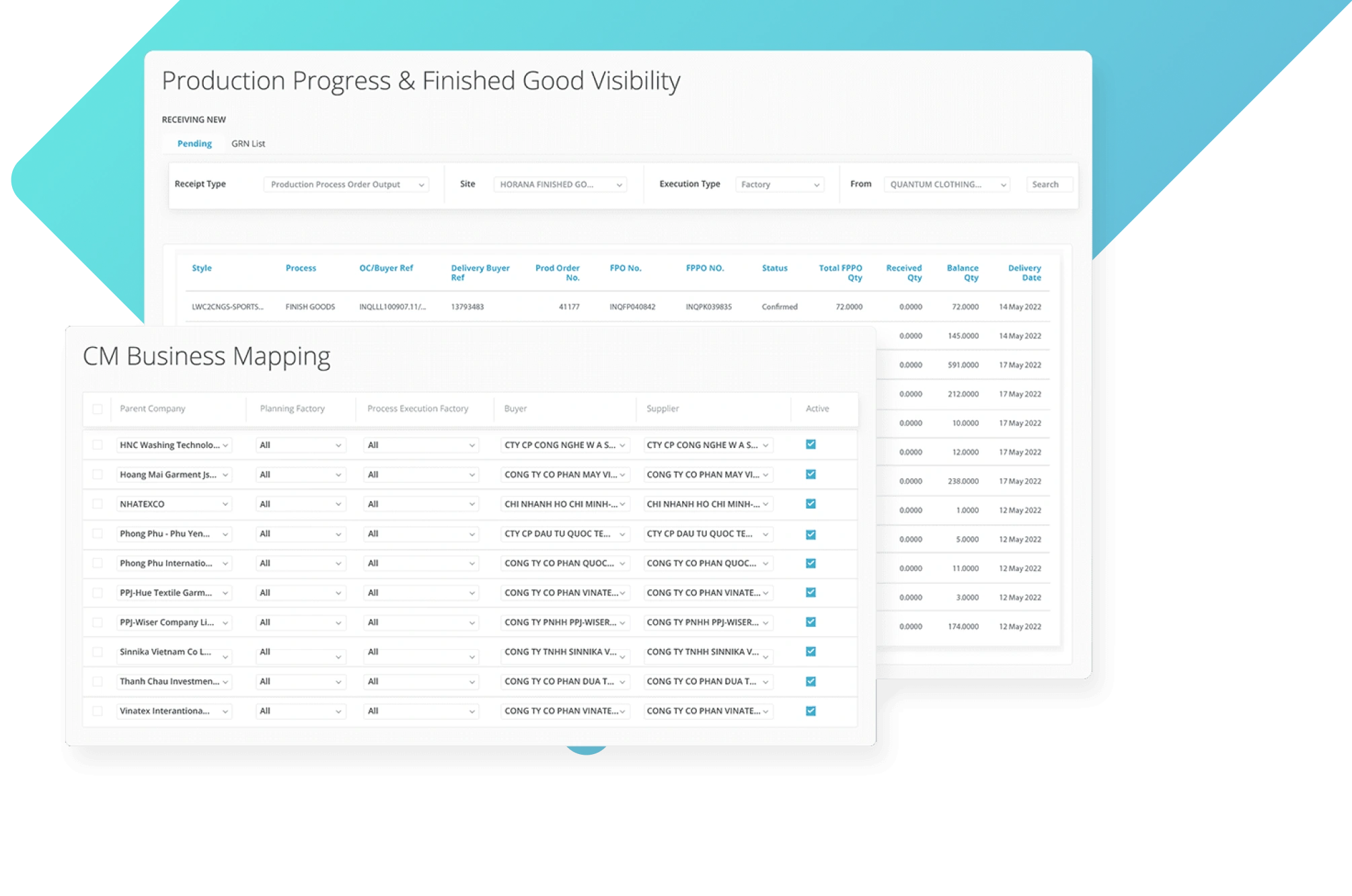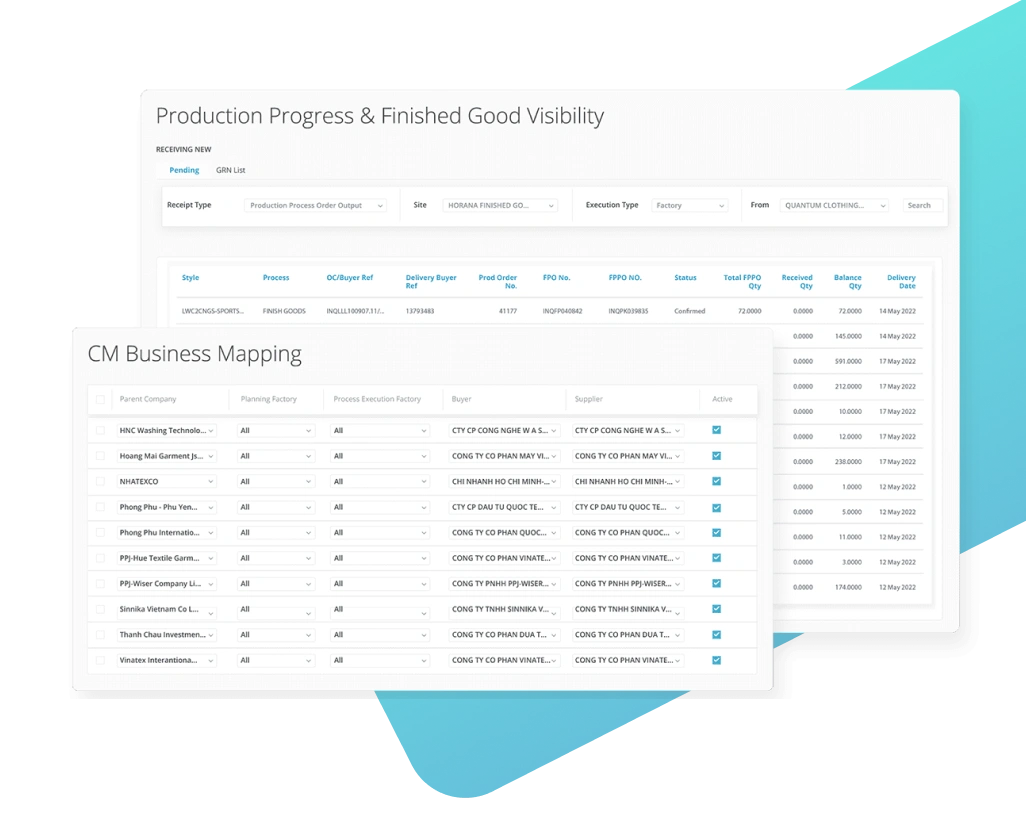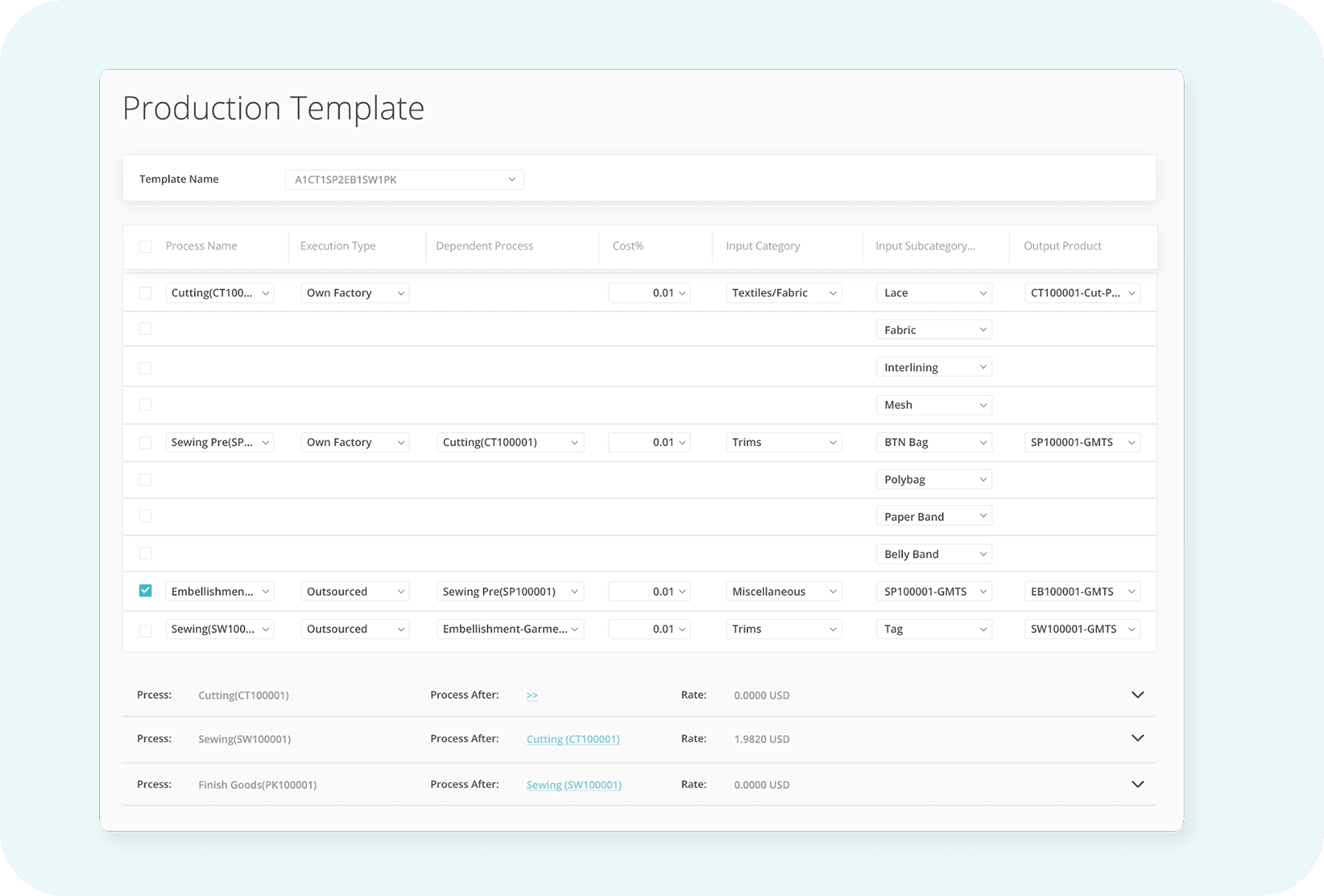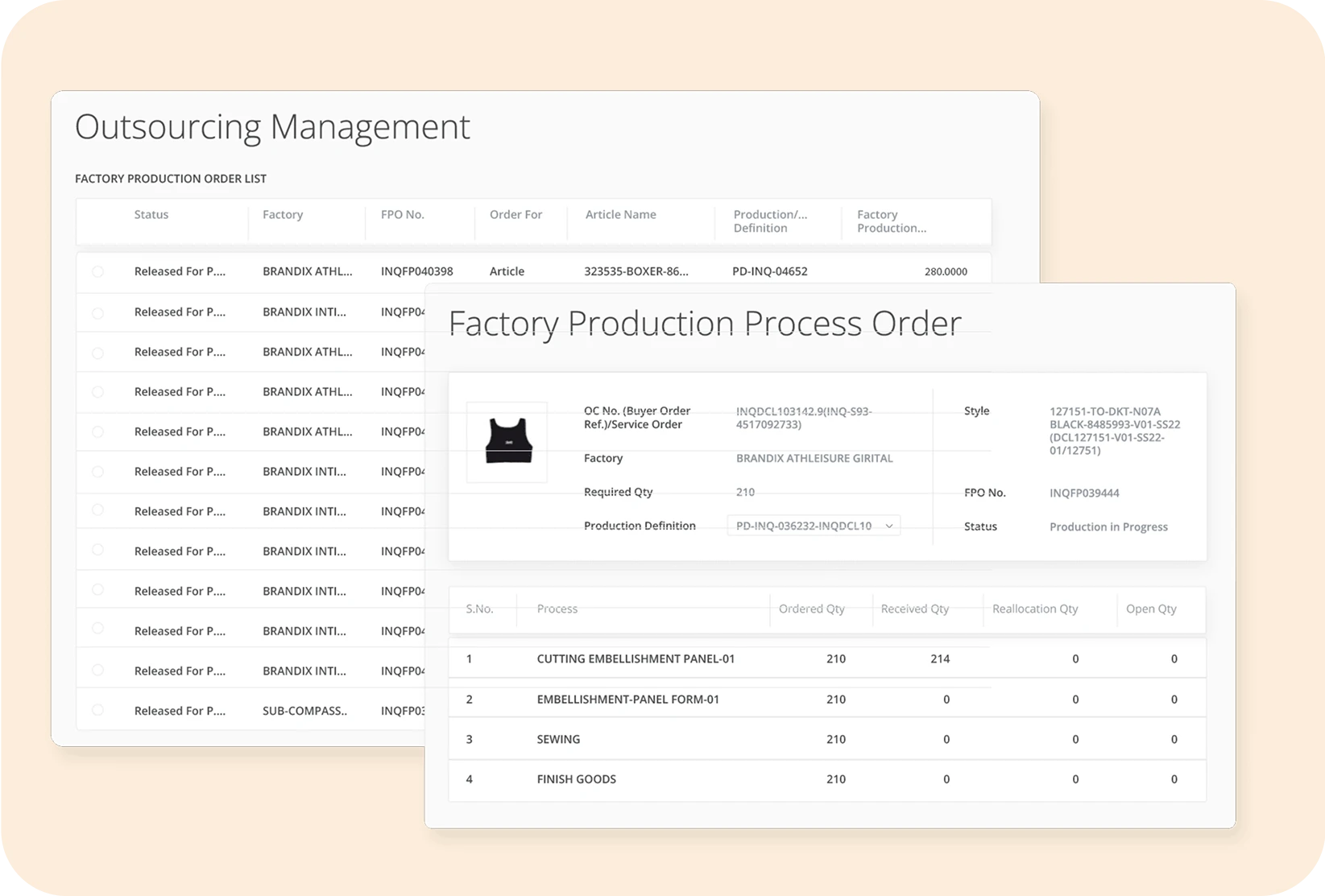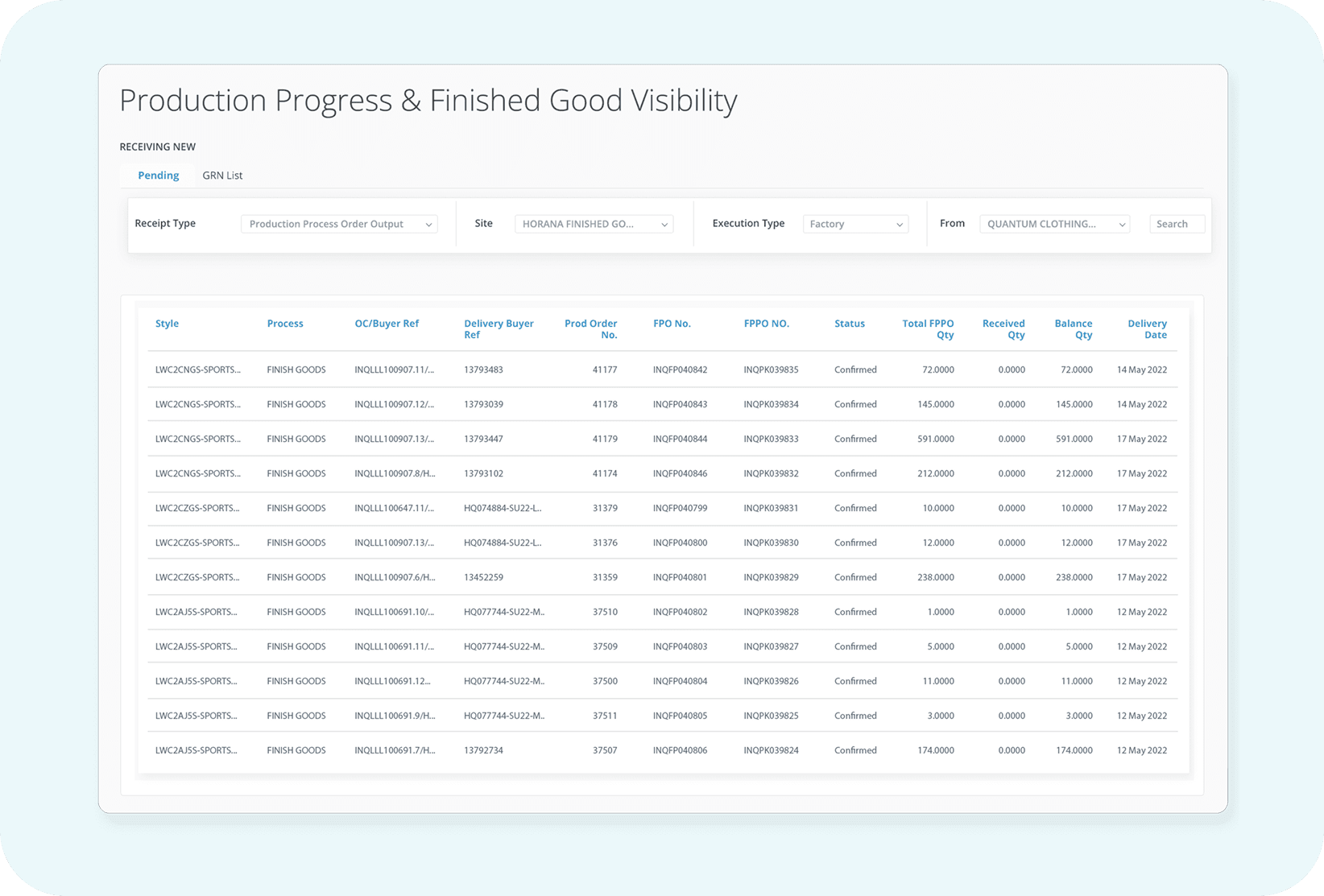Automated Production Definition
-
Set rules to automatically route materials and production processes.
-
Flexible options to outsource one or multiple process orders (job work).
-
Create high-level or detailed production processes (with unlimited process steps) based on your production tracking needs.